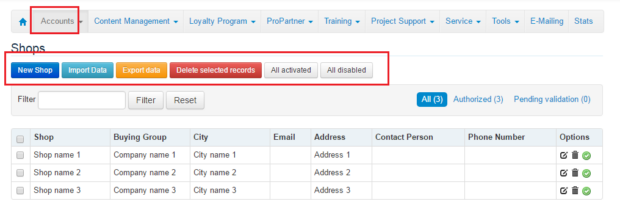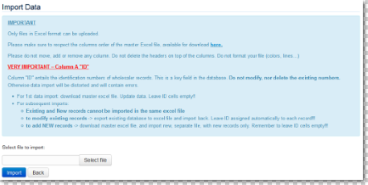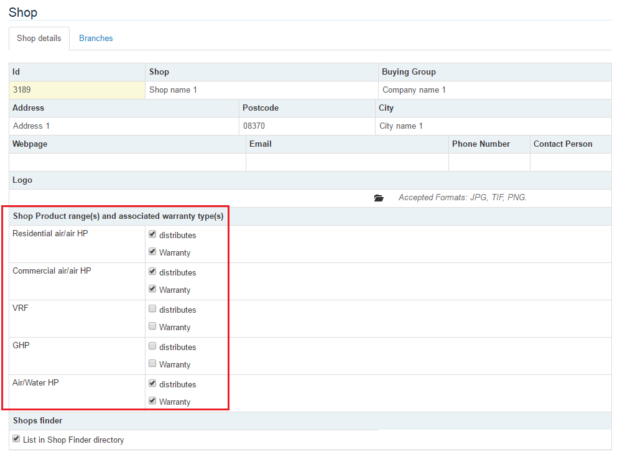In Accounts -> Shop Official List, shops can be added, edited or deleted:
- either on a one-by-one basis

- or thanks to an import tool of excel file


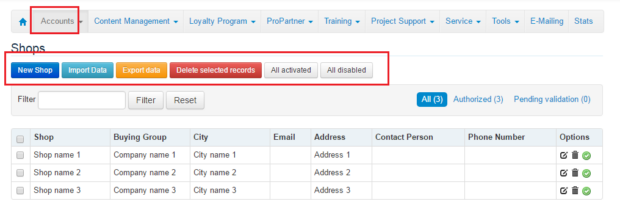
For the initial setup of the database, we recommend to use the Import tool, fast and easy. However, to add/edit one isolated Shop, we suggest that you do it manually, clicking on the button "New Shop", or, for existing records, on the icon

Important note:
In order to process the import correctly, please make sure to upload a file in Excel format, without modifying the order of the columns, and to be very careful with the column ID. A master file is available online for download in Accounts -> Shop Official List -> Import Data. We also recommend that you always keep a copy of your database in your PC.
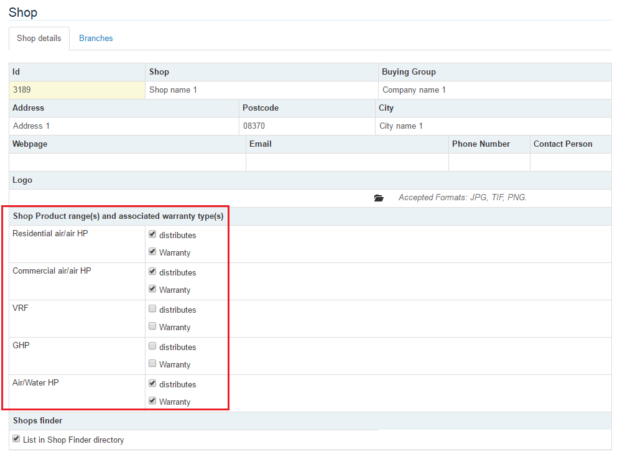
Shop records are divided in two parts. The first part entails the usual contact details:
- Shop Name
- Address / Postcode / City
- Webpage / Email / Phone Number / Contact Person
- Logo (if needed)
The second part is related to Shop Product ranges and associated warranty type(s):
For each product range, you must indicate if the Shop sells the corresponding product type. This is an important field that affects directly in the Shop Official List creation (Admin -> Project Support -> Shop Finder Setup -> New List).
See Also